PWM frequency in Shelly RGBW2 controller
I received an interesting email from a reader of my post:
=====
After having some bloody eyes and reading your article I decided to change the firmware on shelly rgbw2 with ESPHome so I can modify the pwm freq to 1500 Hz like you recommended.
Don't know if placebo or not but I feel better :) .
I can test only with camera from phone with shutter speed at 1/1500 and no flicker (and sub multiples like 1/500).
With PWM freq at 600 Hz I could see flicker on camera at anything above 1/600.
Don't know if this is the same you have tested but I was curious if you can test with a modified Shelly with ESPHome to be able to put higher frequency.
I also don't know if there is a limit on the maximum frequency (the shelly or the COB LED strip it's dimming ) it will work and if is there any benefit in increasing any further.
Thank you for publishing this extensive tests online.
Ciprian
=====
Great news!
I was very interested and read the ESPHome firmware description.
https://esphome.io/components/output/esp8266_pwm.html
Perfect!
I have not previously used ESPHome, but I have been actively using Tasmota for a long time. In this firmware I also found PWM frequency adjustment:
https://tasmota.github.io/docs/Commands/#pwmfrequency
Let's do the tests!
The measurement scheme is simple.
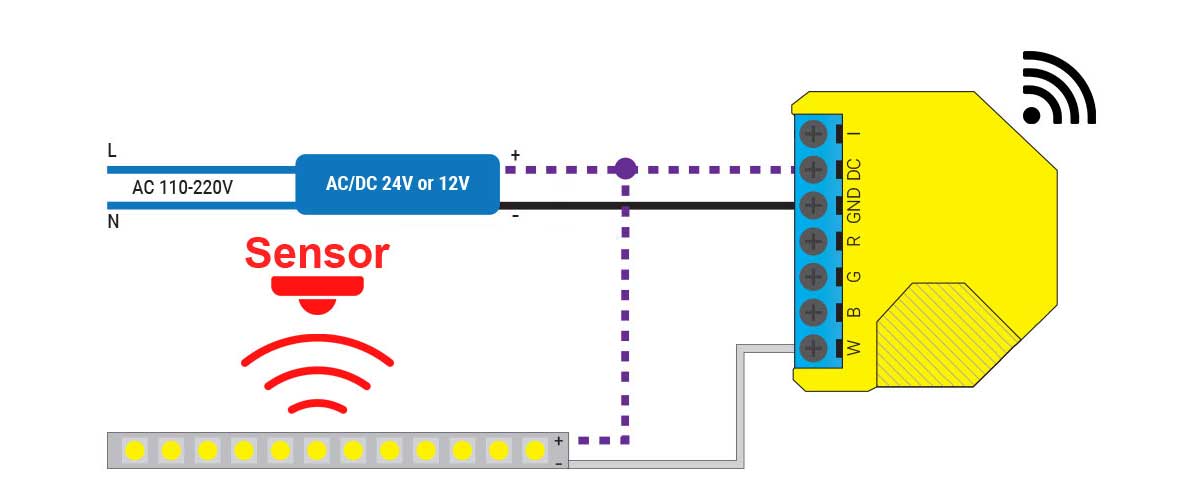

1. Old Shelly native firmware.
I found a new old Shelly RGBW2 controller with 2021 firmware in my stock.
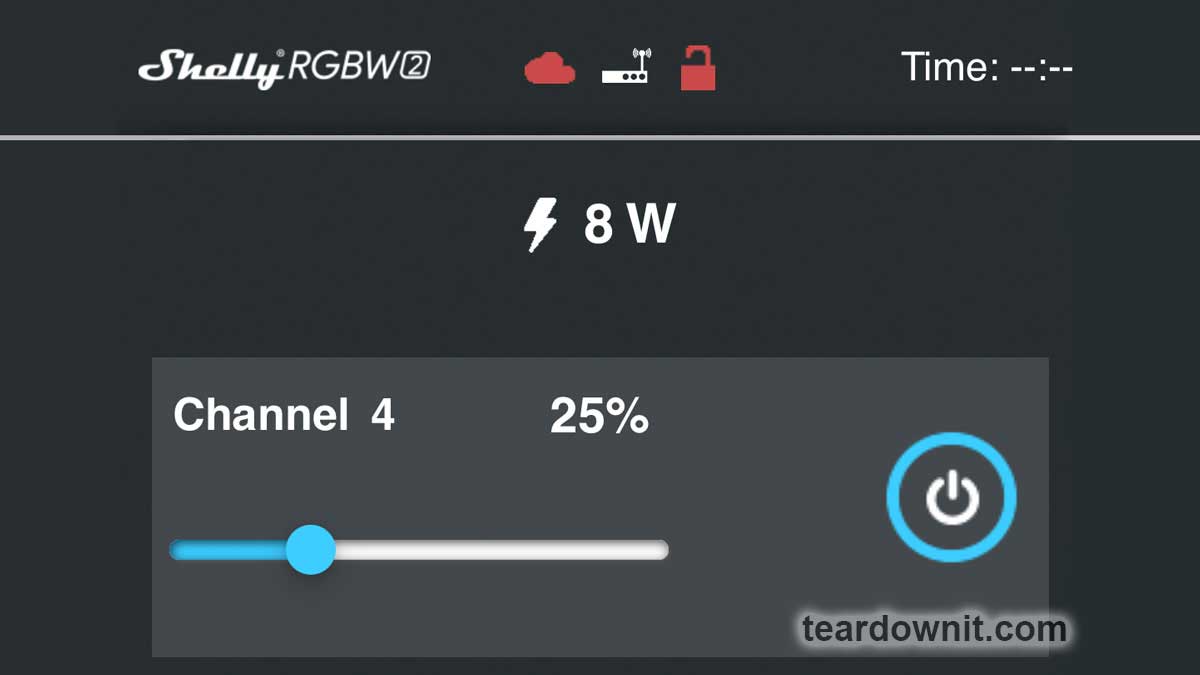
Measurements are taken at 25% brightness. The PWM controller is running at 600 Hz.
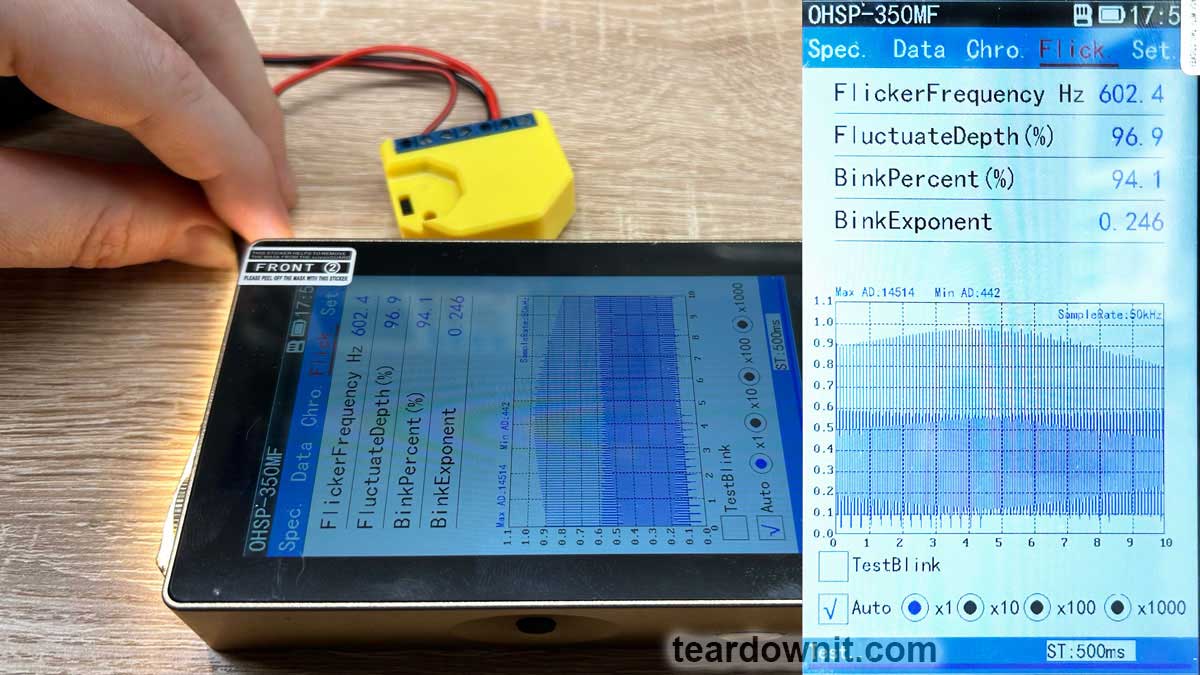
2. New Shelly native firmware (20230913-131259/v1.14.0-gcb84623).
The PWM controller operates at 1000 Hz for a brightness of 25%.
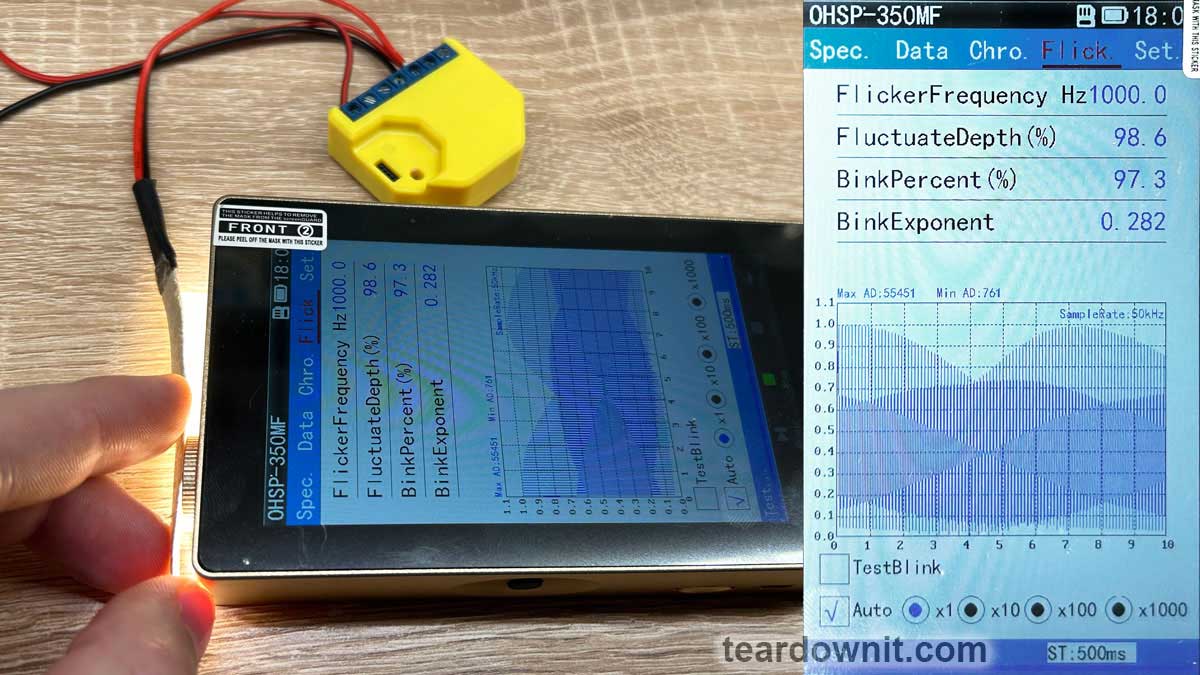
3. Tasmota firmware.
Firmware installation is easily done without wires and additional devices using OTA.
Manual: https://github.com/arendst/mgos-to-tasmota
However, I couldn't use this script and found many errors mentioned for this device.
The solution is found right here:
https://github.com/yaourdt/mgos-to-tasmota/issues/102
This is my successful script:
Configuration for Tasmota and additional information:
https://tasmota.github.io/docs/devices/Shelly-RGBW2/
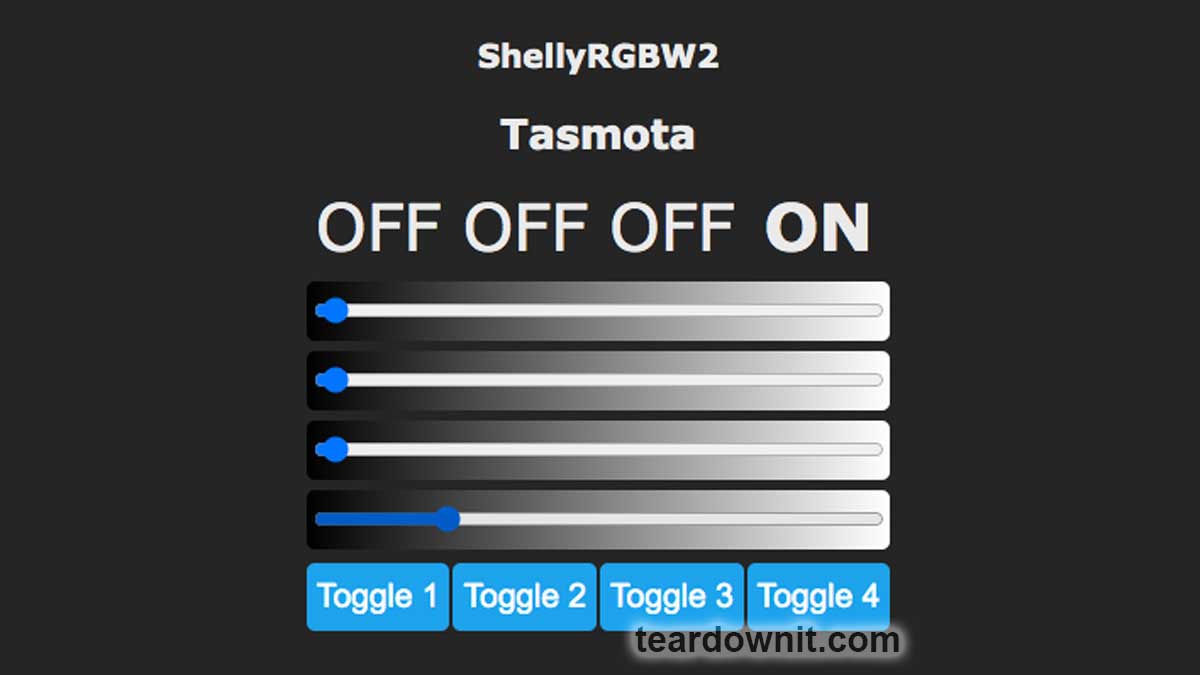
I set the PWM frequency by a multiple margin (I was just curious). 4000 Hz.
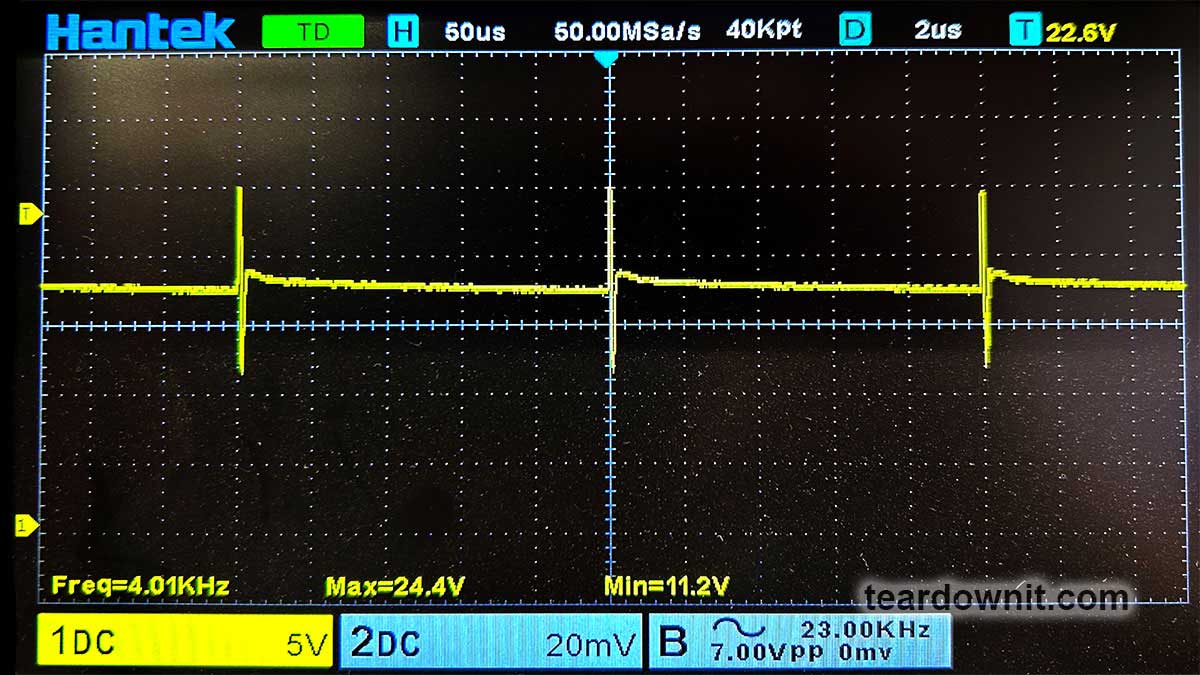
The optical measuring tool showed an incomprehensible picture for me. But this phenomenon is outside the scope of this post, and I will deal with it later.
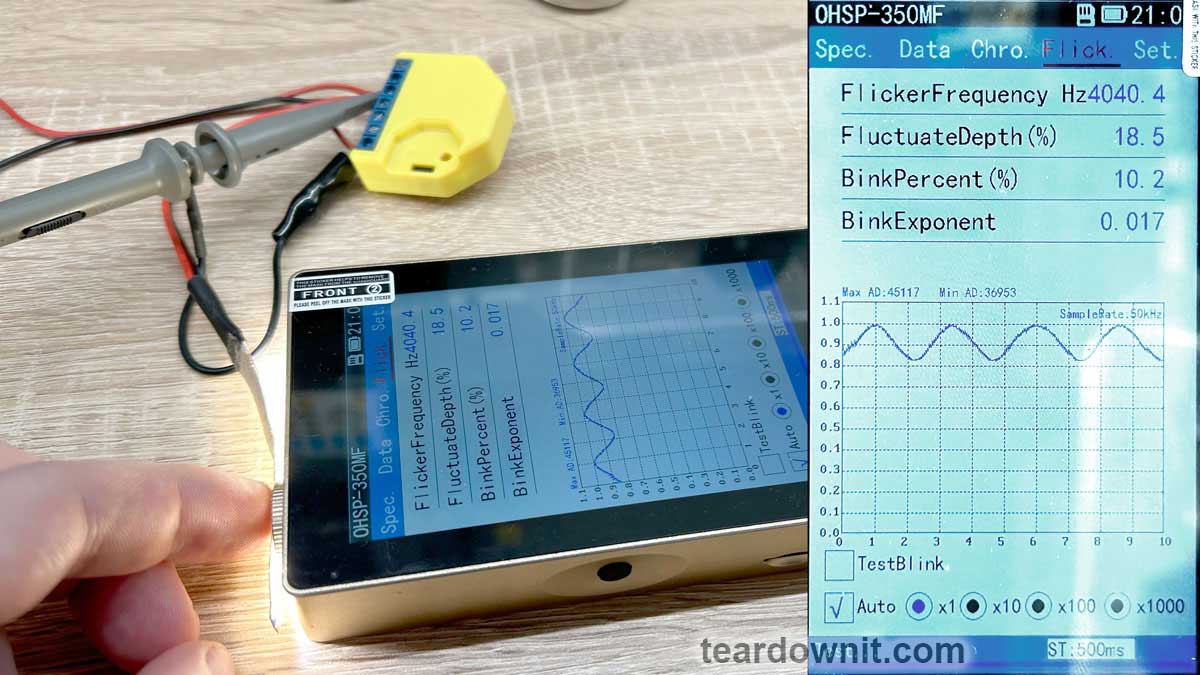
.jpg)
.jpg)

Comments
Post a Comment