INRIKS EX4076KVM 4K HDMI KVM twisted-pair extender review.
Feature description
The INRIKS EX4076KVM is a transmitter and receiver kit that allows HDMI and USB signals to be transmitted over twisted-pair cables for up to 230 feet.
Specsheet claims the maximum supported video resolution is 4K at 60 Hz.
The transmitter has an HDMI pass-through output port. It can help connect a nearby TV or monitor.
The receiver has a digital S/PDIF output for connecting an audio system.
The manufacturer does not specify the version of the USB standard. We assume this is USB 1.1, intended for connecting low-speed devices like a regular keyboard and mouse. So, the webcam most likely will not work with such an extender, but we will check it anyway.
Let's take a closer look at what's in the box and how everything connects together.
Visual overview
As usual, INRIKS ships out the EX4076KVM kit in a gray cardboard box with a brief description on a sticker.
Inside the box, one finds the transmitter and the receiver neatly tucked in soft-touch plastic baggies. Those are rare for INRIKS packaging, usually saved for a higher-level lineup of extenders.
Under the plastic tray, there are two PSUs, a USB cable, and a set of mounting brackets with a bunch of screws.
• Transmitter unit - 1 pc
• Receiver unit - 1 pc
• DC 5V/2A - 2 pcs
• USB Cable - 1 pc
• Mounting brackets - 8 pcs
• Screw - 18 pcs
• User manual - 1 pc
The transmitter and the receiver are both medium-sized, not compact, but feel solid in your hand. It's easy to spot high manufacturing quality right away. The entire case is made with minor grooves for better heat dissipation.
One side of both the transmitter and the receiver has the same set of interfaces, left to right:
• a pair of LED indicators for USB (KVM) signal transmission and reception
• Reset button
• RJ45 port for twisted pair connection
• LED power indicator
On the opposite side of the transmitter, left to right:
• power connector DC 5V-12V
• HDMI output for a local TV
• HDMI input for connecting a video source, PC, or DVR
• USB port for connecting to a video source
The opposite side of the receiver, from left to right:
• DC 5V-12V power input
• digital audio output (S/PDIF)
• HDMI output for a TV
• two USB ports for a keyboard and a mouse
One can call it just a standard set of interfaces, except for the loop-out HDMI on the transmitter and S/PDIF digital audio output on the receiver.
We have already covered the HDMI loop-out function in a separate post. It is basically a 1 to 2 HDMI splitter built into the transmitter.
It can connect a reference monitor, displaying the video identical to that transmitted over a twisted-pair cable to another room. Suppose you want to stream the same video simultaneously to both the remote room and the room with the video source (PC or DVR). In that case, you can do it easily with no external HDMI 1-to-2 splitter or additional cables needed.
One side of both the transmitter and the receiver has the same set of interfaces, left to right:
• a pair of LED indicators for USB (KVM) signal transmission and reception
• Reset button
• RJ45 port for twisted pair connection
• LED power indicator
On the opposite side of the transmitter, left to right:
• power connector DC 5V-12V
• HDMI output for a local TV
• HDMI input for connecting a video source, PC, or DVR
• USB port for connecting to a video source
The opposite side of the receiver, from left to right:
• DC 5V-12V power input
• digital audio output (S/PDIF)
• HDMI output for a TV
• two USB ports for a keyboard and a mouse
One can call it just a standard set of interfaces, except for the loop-out HDMI on the transmitter and S/PDIF digital audio output on the receiver.
We have already covered the HDMI loop-out function in a separate post. It is basically a 1 to 2 HDMI splitter built into the transmitter.
It can connect a reference monitor, displaying the video identical to that transmitted over a twisted-pair cable to another room. Suppose you want to stream the same video simultaneously to both the remote room and the room with the video source (PC or DVR). In that case, you can do it easily with no external HDMI 1-to-2 splitter or additional cables needed.
The holes allow the mounting brackets to be positioned in two planes, as shown:
The first option of bracket placement is used to secure the device to a horizontal or vertical surface by the majority. However, some professionals will be very grateful for the ability to install brackets using the second option.
We've already said that the transmitter and receiver feel substantial and well-made. All ports fit perfectly into the cutouts in the case. Having unscrewed the front panel, the thickness of the case immediately caught one's eye; no expense was spared on it. Most likely, it is made of aluminum alloy. The circuit board is securely seated in its guiding grooves and does not wobble.
The front face of the board is made neatly without any visible flaws. The downside is a downside (pun intended). We've found flux stains around bigger components like connectors. At this time, we can consider this a signature feature of INRIKS equipment. Although it is unlikely that this will somehow affect the operation of the kit, this is the voice of an inner perfectionist in me :)
Wiring up and testing
For the first test, we decided to use the setup from the manual. The only exception was that we did not connect an external speaker system to the S/PDIF port.
We connected the transmitter and the receiver with a 230-foot-long CAT6 twisted pair cable. This is the maximum length, according to the manual.
We've connected the laptop to the transmitter with HDMI and USB cables. Additionally, we've hooked up a reference monitor to the transmitter to test the Loop-Out HDMI function.
We've connected a second remote monitor, keyboard, and mouse to the receiver.
It took a few seconds after the startup for the devices to pair. The laptop began playing video on the local control and the remote displays. We did not encounter any visible delays. Just to be sure, we've repeated the tests with Online Stopwatch. If there even was a delay in video transmission, it was definitely under 1 millisecond.
We had no problems with the quality of the video.
The remote mouse and keyboard also worked without delays or issues.
The point is that we did not feel that the laptop and the monitor, mouse, and keyboard were 230 feet of twisted-pair cable away from each other.
The next stage was connecting a webcam instead of a keyboard and mouse. The camera did not turn on upon connection.
This is predictable; we've already mentioned that there is a difference between an HDMI KVM extender over a twisted pair and an HDMI USB extender over a twisted pair. KVM extenders usually support just the USB 1.1 interface and work only with HID-class devices, the most common of which are keyboards and mice. Therefore, manufacturers often use the abbreviation KVM (keyboard, video, mouse) to emphasize the intended use case and limitations.
Kinda verdict
In our humble opinion, the INRIKS EX4076KVM is an excellent 4K HDMI KVM (keyboard, video, mouse) extender kit over twisted pair cable up to 230 feet. It is perfect for home CCTV applications. For example, your recorder is located in the attic, but you want to access it from a room downstairs; the only thing you have to do in this case is run a single piece of CAT6 twisted pair cable.

















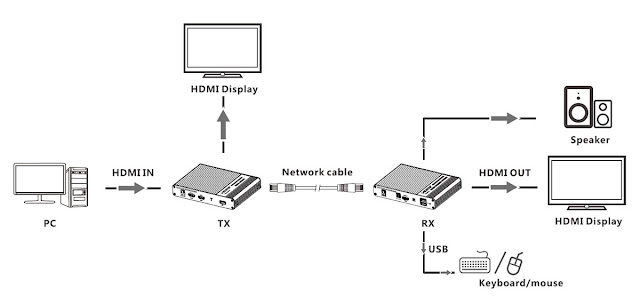
.jpg)

.jpg)
Comments
Post a Comment