USB 2.0 Twisted Pair Extender
Earlier in the article (link), we reviewed the long-distance transmission of HDMI and USB signals over twisted pair cable. We explained the difference between HDMI USB 2.0 and HDMI KVM extenders in terms of practical application.
But what if you only need to extend a USB 2.0 interface over a long distance via twisted pair cable? What to do to remotely connect a webcam, speakerphone, or other equipment?
Let's look at such extender type using INRIKS EX100USB USB 2.0 extender as an example.
Brief feature description
The INRIKS EX100USB Extender is a twisted pair USB transmitter and receiver kit. Using CAT6 cable, a transmission distance of up to 490 feet can be achieved. If CAT5e cable is used, up to 330 feet.
The extender provides USB 2.0 transmission with a High-Speed (480Mbps) maximum transmission speed.
The transmitter must be connected to a signal source (PC, laptop, DVR, and the like). The receiver has four USB ports for connecting various devices.
A unique feature of the INRIKS EX100USB kit is the ability to work in two modes: one-to-one connection and switch relay.
One-to-one connection connects the transmitter to the receiver with a single piece of twisted-pair cable up to 490 feet.
Switch relay connects the transmitter to the receiver through a gigabit switch. This scheme will increase the transmission range to "490 + Switch + 490" feet.
External checkup
The extender is supplied in a standard cardboard box. The label shows the main kit features.
After opening the box, you can see the transmitter and receiver in the blister. The power adapter, USB cable, and manual are under the blister.
The transmitter and receiver are compact in size; this is an advantage. The housing is made of metal and looks good.
A minimum port set can be found on the transmitter. These are USBs for connection to a PC or laptop. And also RJ45 for twisted pair connection.
The receiver has an RJ45 twisted pair port, four USB connectors for connecting peripherals, and a power adapter connector. Because of this, we assume that the transmitter is sufficiently powered by the laptop's USB power supply.
When we disassembled the case, we found that all the components fit perfectly. Why do we pay attention to this? In our practice, we have studied the extenders of other manufacturers with large gaps between the case and connectors. We had an impression that the extender manufacturer bought a certain universal case and tried to produce their components (boards) for this case. The final version looked very shabby. In the case of INRIKS EX100USB, we believe all parts were developed by one manufacturer.
Removing the top cover, we once again made sure that the components were assembled with high quality. The board is fixed in four points, which eliminates backlash.
If we have no claims to the front side of the board, the back side has some minor defects. We do not think that these defects will affect the performance. But visually, it looks strange.
Performance testing
To test INRIKS EX100USB, we prepared a laptop, webcam, speakerphone, keyboard, mouse, and CAT6 twisted pair cables of different lengths.
One-to-one connection
We connected our equipment according to the diagram in the instructions:
We took 490 feet of CAT6 cable to connect the transmitter and receiver. After powering up, we found no power indicator on the receiver and transmitter. The only indicator is the LEDs on the RJ45 connector, which start flashing when the devices are connected to each other.
Next, we connected the webcam, speakerphone, keyboard, and mouse to the receiver. After a typical pause, all devices were detected in the laptop's operating system. We didn't feel any delay in keyboard and mouse operation. Then we made a test video call. Everything worked without any problems. We did not feel the peripheral devices were connected via a twisted-pair USB extender.
Switch relay connection
In the next step, we tested the possibility of extending the range with an Ethernet Switch. We took two 330 feet of CAT6 twisted pair cables and connected the equipment following the diagram in the manual:
After powering up, the LEDs on the RJ45 started blinking as if it was a One-to-one connection. But then we had a failure. The peripherals did not even try to be detected in the operating system of our laptop. Most likely, the transmitter and receiver do not see each other.
We cut the twisted pair cable sections down to 230 feet each. The result was the same - the kit did not work. The effect was still negative when we replaced the Gigabit Switch with a different manufacturer.
Instead of a conclusion.
In one-to-one connection operation, the extender performed flawlessly. This is an excellent device if you need to extend the USB 2.0 interface up to 490 feet.
But if you want all the claimed functionality, we recommend something other than this device. The test in Switch relay mode failed.










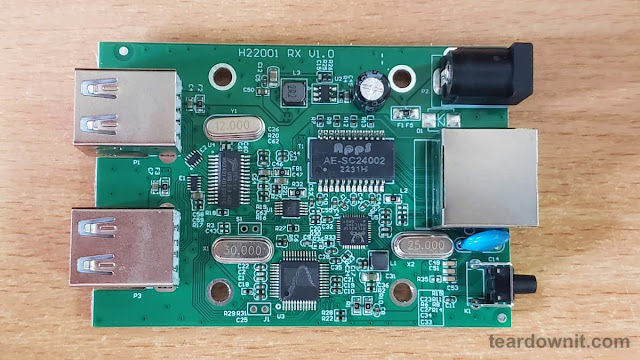

.jpg)
.jpg)
.jpg)

.jpg)
Comments
Post a Comment